If someone tags you in their Instagram Story, you can easily repost it to your own Story in just a few taps.
But if you’re not tagged, you’ll need to use a different method, like screen recording or using a third-party app.
What You Can and Can’t Repost on Instagram
Situation
Can You Repost?
How to Do It
Someone tags you in a Story
Yes
Repost directly via DM notification or Story
Someone doesn’t tag you
Not directly
Use screen capture or a repost app (with credit)
You want to reshare your own Story
Yes
Use Archive or Highlights
Instagram allows direct reposting of Stories only if you’re tagged. If you’re not tagged, Instagram doesn’t give you the “Add to Your Story” option automatically.
Method 1: Reposting a Story When You’re Tagged
View this post on Instagram
When someone tags you in their Story (using @yourusername), Instagram sends you a direct message (DM). From there, you can repost it to your own Story.
Step-by-Step
- Check your DMs
Open Instagram and tap the paper airplane icon (top right corner) to access messages. - Find the message that says “Mentioned you in their story.”
- Tap “Add to Your Story”
You’ll see a preview of the Story. Tap this button. - Customize if you want
Add text, stickers, music, or GIFs to make it your own. - Tap “Your Story” or “Close Friends” to share.
Method 2: Reposting a Story When You’re NOT Tagged
Instagram won’t give you a direct repost button if you’re not tagged. You’ll have to use a workaround.
Option 1: Screen Record or Screenshot
Task
iPhone
Android
Take Screenshot
Press Side + Volume Up
Press Power + Volume Down
Start Screen Recording
Control Center > Tap Record (circle)
Quick Panel > Screen Recorder
After recording or taking a screenshot, open your Story, upload the video or photo, and give proper credit in the caption (e.g., “📸 via @username”).
Option 2: Use a Repost App
You can download third-party apps like:
- Repost: For Instagram
- Story Saver
- FastSave
These apps let you copy the Story’s URL and repost it. Always credit the original poster.
How to Repost Your Own Past Stories
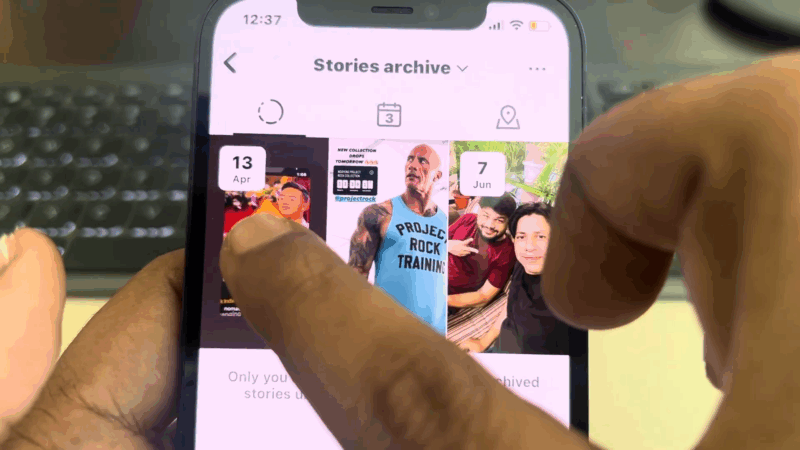
To Repost an Old Story
- Go to your Profile
- Tap the three lines (top right) > Select Archive
- Find the Story you want to repost
- Tap Share > Add to your Story
You can also add it to a Highlight so followers can view it anytime.
Do’s and Don’ts of Reposting
@simplealpacaHow To Repost Instagram Story! (2024)♬ original sound – Simple Alpaca
Action
Recommended?
Why
Reposting without credit
No
It’s bad etiquette and can get you reported
Always ask for permission
Yes
Especially if it’s a private account or sensitive content
Add your own commentary
Yes
Makes it feel personal, not just a copy-paste
Tag the original creator
Yes
Keeps everything transparent and respectful
Explore more insights in my guide on trends in social media marketing to stay ahead with fresh strategies and tools.

